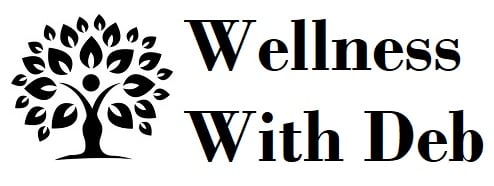Frequently Asked Questions About Order Processing & Shopping Online
Is it safe to shop online? Your safety is assured when shopping online with Wellness With Deb, as I use secure payment systems Stripe & PayPal to keep your card & account details safe.
How do I know which size to choose? If you need any help with finding the correct size for you, you can visit the ‘Finding Your Size’ page which is listed in the Menu. It gives detailed instructions on how to measure and find your correct bra size. Alternatively, you can email me for further help.
Will my order be shipped the next day? The majority of the products displayed on my website are “on-hand” and therefore I will be able to ship them within 3 business days upon receiving your order. However, several products on my website are ordered from the wholesaler by request only – so I will contact you if this is the case, to discuss whether you are happy to wait, or if you would like to cancel your order. If you are unsure, please email me to check on ‘real-time’ availability.
How does the Shopping Bag work? See something you like? The first step is to select your preferred size & colour from the drop-down option. Once you have this locked in, simply click on 'Add To Cart'. To view the contents of your Shopping Cart, simply click on the ‘shopping bag’ icon at the top of the screen. Take a close look at the details of the item in your Shopping cart to double-check that you have chosen the correct size & colour and that the quantity is correct. You can delete an item altogether by clicking on the [X] symbol on the right-hand side. Or you can increase or decrease the quantity by editing the number in the box beside the item – just don’t forget to click on “Update Cart” at the bottom of the screen. When you’ve finished shopping and are ready to pay, click on “Checkout” to go to the secure payment area.
Do I need to set up an account to shop at Wellness With Deb? No, you can shop with us without creating an account. All you need to supply is your first & last name, phone number (mobile preferably) and your shipping address.
How do I enter a Discount or Special Offer code? After supplying your first & last name and phone number, don’t press “Next” just yet. Instead go to halfway down the screen where you’ll find a “Discount Code” box. This is where you’ll type in your exclusive code, and then click on the [+] to apply it. If you need to add more items to your Shopping Cart to qualify for the discount, then go to the top right-hand side of the page and click on “Back To Cart” to add more quantities, or click the [X] to go back to the Product page where you can choose a another item.
How do I complete payment? After supplying you shipping address and clicking “Next” you will be asked to provide your credit card details OR to log into your PayPal account to complete the transaction.
Can I make changes to my order once it is placed? I’m unable to edit your order or your delivery address after the transaction has been completed, so I will need to cancel your order completely and have you start it all-over. Once your order has been shipped, I’m unable to cancel it, so therefore ask that you thoroughly check that your order is correct prior to completing the transaction.
How can I pay for my order? You are welcome to pay with Visa and Mastercard or with PayPal.
At what point is my card charged? I will charge your card at the point that your order is packaged and ready for dispatch.
Can I pay for my order using a gift voucher or credit note? My clinic and website systems are not directly linked, therefore I cannot accept store gift cards or credit notes for online orders.
Will I be charged GST on top of my order? No, as my products do not attract GST.
What are your policies with regards to Shipping, Returns & Faulty Items? Please visit the “Shipping & Returns” page which is listed in the Menu.